Setting Up Your Development Environment For DreamBot Scripting: Intellij IDEA
In this tutorial, we'll guide you through the process of setting up your development environment for DreamBot scripting. This setup will enable you to create and execute your own scripts.
Prerequisites
Before beginning, ensure you have:
- The Java Development Kit (JDK) installed. Instructions are available in the Installing JDK section.
- DreamBot installed on your computer. Launch it at least once to access the client files.
Integrated Development Environment (IDE)
Since DreamBot scripts are written in Java, using an Integrated Development Environment (IDE) like IntelliJ IDEA can be very helpful.
Download and Install IntelliJ IDEA
- Visit the JetBrains IntelliJ IDEA website and install the latest Community build version.
Create a New Project
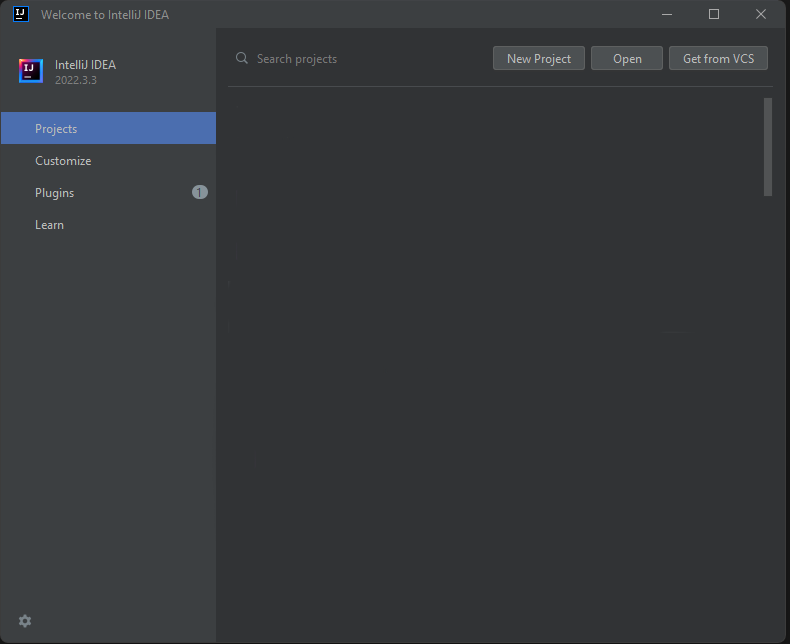 1. Open IntelliJ IDEA. 2. Click New Project. 3. Select Java, with IntelliJ as the build system. 4. Choose the JDK you downloaded earlier. 5. Name your script and set the project's save location. 6. Click Create.
1. Open IntelliJ IDEA. 2. Click New Project. 3. Select Java, with IntelliJ as the build system. 4. Choose the JDK you downloaded earlier. 5. Name your script and set the project's save location. 6. Click Create.
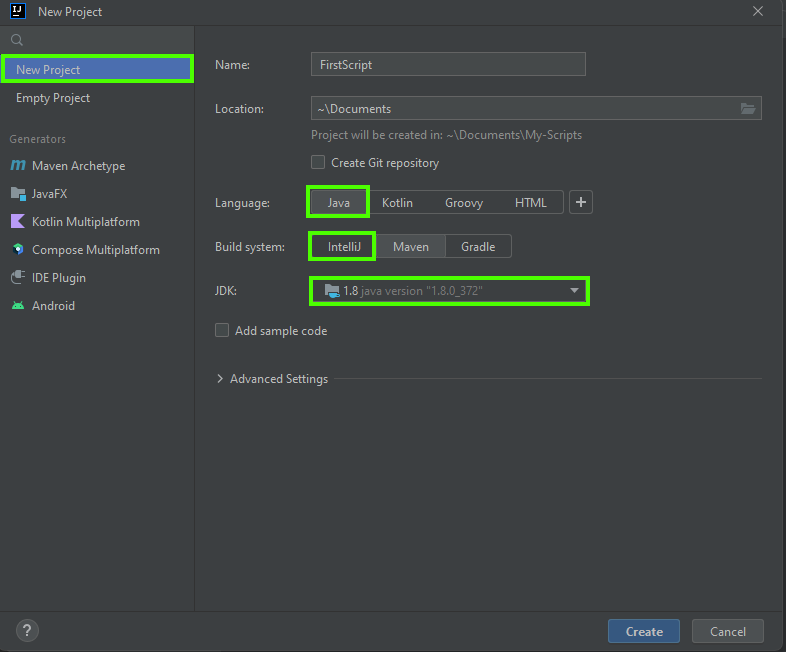
Configure the Project
- Right-click the src folder and choose New -> Java Class.
- Name your class, e.g., "TestScript".
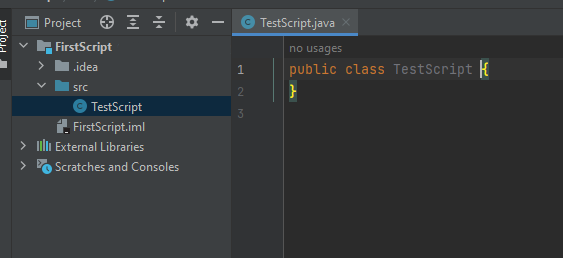
Add Dependencies
- Go to File -> Project Structure.
- Under Libraries, click the "+" and select Java.
- Navigate to the DreamBot BotData folder and choose the
client.jarfile.
Add an Artifact
- Go to File -> Project Structure.
- Select Artifacts.
- Click "+" and choose JAR -> From modules with dependencies.
- Set the Output directory to the DreamBot Scripts folder.
- Windows:
C:\Users\YOUR_USER\DreamBot\Scripts - Linux/MacOS:
/home/YOUR_USER/DreamBot/Scripts
- Windows:
- Exclude
client.jarfrom the artifact by removing it from the list.
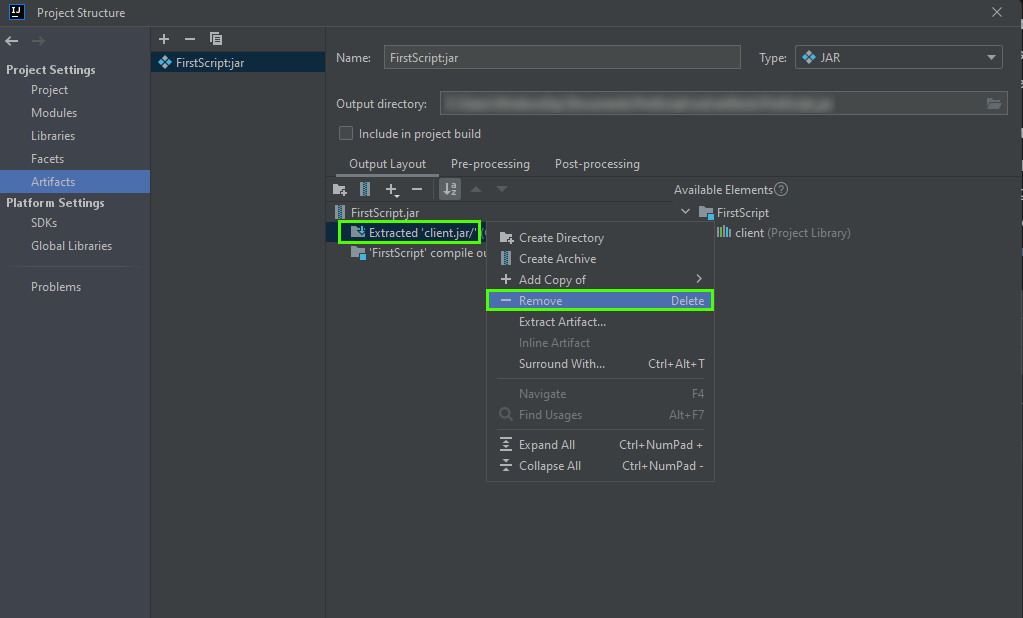
For detailed instructions on script setup and execution, refer to the Running Your First Script guide.
Summary and Expense Overview
Utilizing RAG and Langchain with GPT-4 for this blog post has been enlightening. The RAG AI Assistant has been invaluable in formulating ideas and providing project assistance. Below is the cost breakdown for using RAG AI Assistant:
- Total Tokens Processed: 1797
- Tokens for Prompts: 1285
- Tokens for Completions: 512
- Overall Expenditure (USD): $0.06927
This highlights the efficiency and cost-effectiveness of the RAG AI Assistant in content creation.
Created: February 5, 2024