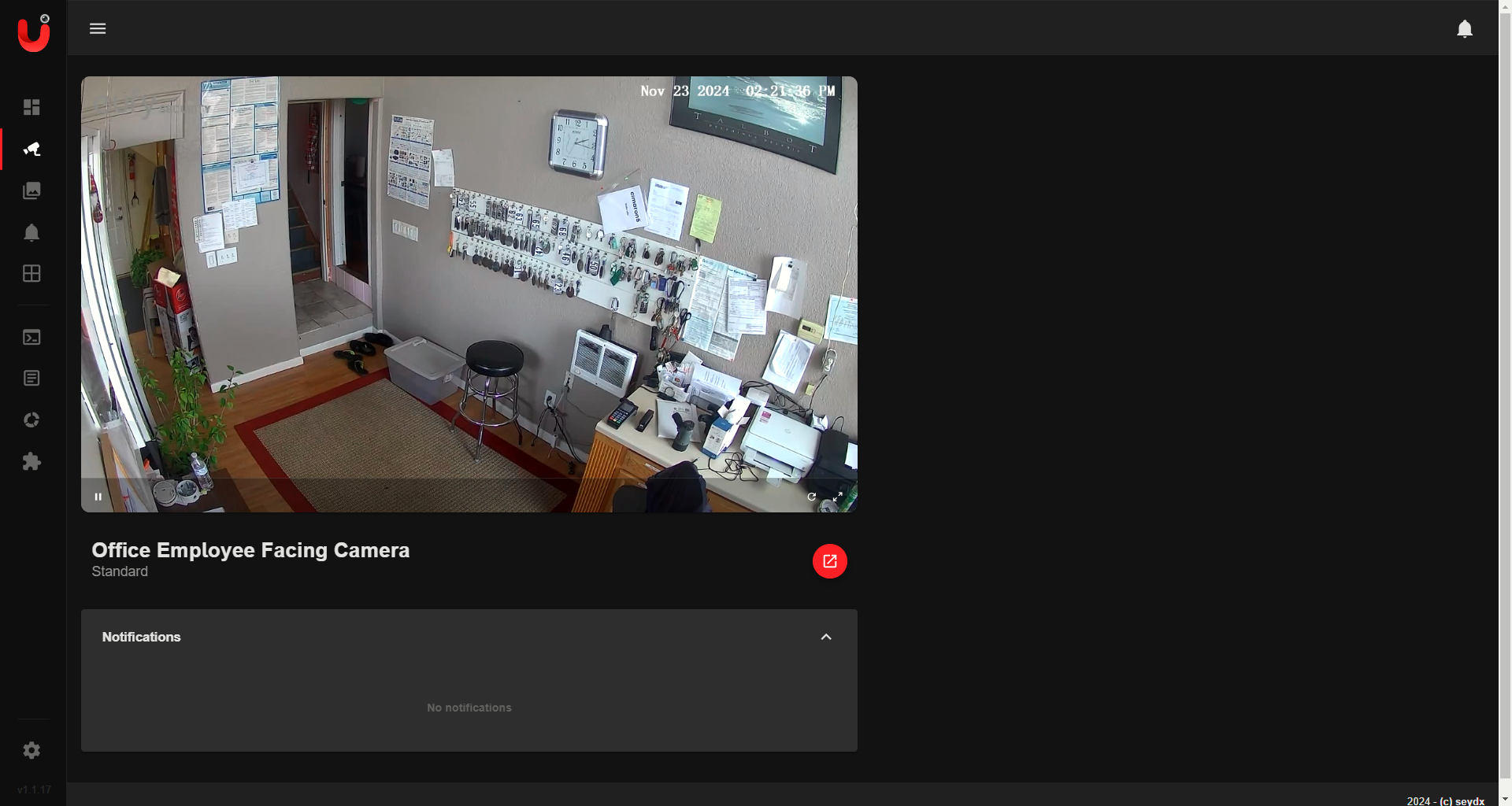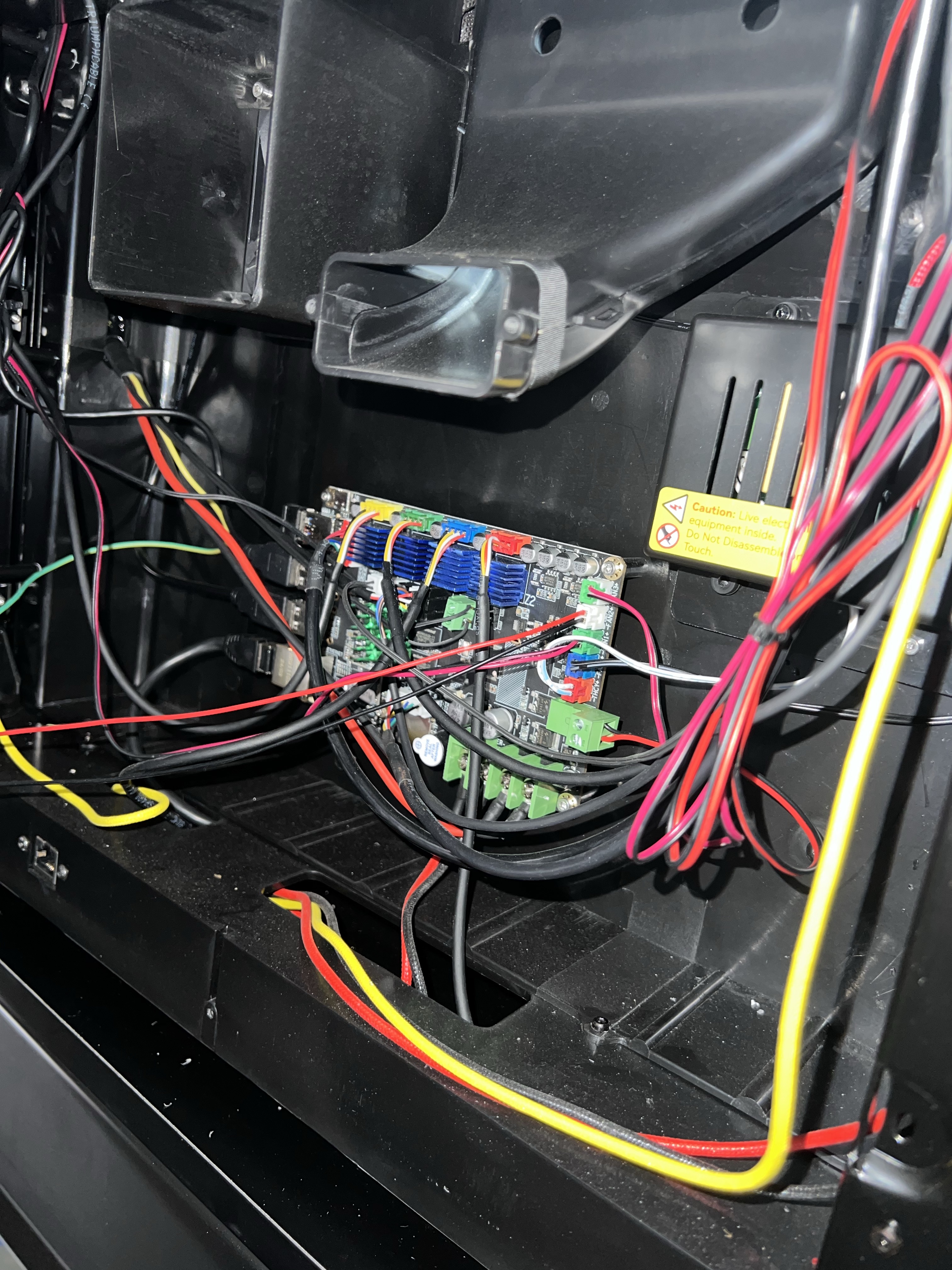Building an Agentic Web Scraping Pipeline for Crypto and Meme Coins
How to Build an Agentic Web Scraping Pipeline for Crypto and Meme Coins
Agentic web scraping revolutionizes data collection by leveraging advanced scraping tools and LLM-based reasoning to analyze websites for actionable insights. This guide demonstrates how to build a closed-loop pipeline for analyzing popular crypto and meme coin websites to enhance trading strategies.
Websites to Scrape
The following websites will serve as data inputs for the pipeline:
-
Movement Market
Facilitates buying and selling meme coins with email and credit card integration. -
Raydium
A decentralized exchange for trading tokens and coins. -
Jupiter
A platform for seamless token swaps. -
Rugcheck
A tool for evaluating meme coins and identifying scams. -
Photon Sol
A browser-based solution for trading low-cap coins. -
Cielo Finance
Offers a copy-trading platform to follow top-performing wallets.
Step 1: Structuring Data for Public Websites
For effective analysis, raw HTML data from these websites must be structured into human-readable Markdown.
Tool: Firecrawl
Use Firecrawl to scrape and format the websites:
Example: Scraping Movement Market
import requests
FIRECRAWL_API = "https://api.firecrawl.com/v1/scrape"
API_KEY = "your_firecrawl_api_key"
def scrape_with_firecrawl(url):
headers = {"Authorization": f"Bearer {API_KEY}"}
data = {"url": url, "output": "markdown"}
response = requests.post(FIRECRAWL_API, json=data, headers=headers)
if response.status_code == 200:
return response.json().get("markdown")
else:
print(f"Error: {response.status_code} - {response.text}")
return None
markdown_data = scrape_with_firecrawl("https://movement.market/")
print(markdown_data)
Repeat the process for all listed websites to create structured Markdown files.
Step 2: Analyze Public Data with Reasoning Agents
Once the data is structured, LLMs can be used to analyze trends, extract features, and provide actionable insights.
Example: Analyzing Data with OpenAI API
import openai
openai.api_key = "your_openai_api_key"
def analyze_markdown(markdown_data):
response = openai.Completion.create(
model="text-davinci-003",
prompt=f"Analyze this Markdown data to identify trading opportunities and community sentiment:\n\n{markdown_data}",
max_tokens=1000
)
return response.choices[0].text.strip()
markdown_example = "# Example Markdown\nThis is an example of markdown content for analysis."
analysis = analyze_markdown(markdown_example)
print(analysis)
Step 3: Scraping Private Data with Web Automation
For websites requiring interaction (e.g., logins or dynamic content), use Python's Playwright library with AgentQL for advanced navigation and data extraction.
Example: Scraping Photon Sol with Playwright and AgentQL
Install Playwright and AgentQL:
pip install playwright
playwright install
Write the Python Script:
from playwright.sync_api import sync_playwright
def scrape_photon_sol():
with sync_playwright() as p:
browser = p.chromium.launch(headless=True)
page = browser.new_page()
# Navigate to Photon Sol
page.goto("https://photon-sol.tinyastro.io/")
# Simulate interactions if needed
page.wait_for_timeout(3000) # Wait for the page to load completely
content = page.content()
print(content) # Print or save the page content
browser.close()
scrape_photon_sol()
This approach ensures data can be extracted even from dynamic websites.
Step 4: Automating the Pipeline
Use Python-based automation tools like Apache Airflow to schedule and run the scraping and analysis pipeline.
Example: Airflow Configuration for the Pipeline
from airflow import DAG
from airflow.operators.python_operator import PythonOperator
from datetime import datetime
def scrape():
# Add scraping logic for all websites here
print("Scraping data...")
def analyze():
# Add analysis logic here
print("Analyzing data...")
with DAG('crypto_pipeline', start_date=datetime(2024, 11, 25), schedule_interval='@daily') as dag:
scrape_task = PythonOperator(task_id='scrape', python_callable=scrape)
analyze_task = PythonOperator(task_id='analyze', python_callable=analyze)
scrape_task >> analyze_task
Insights from Websites
Here's what you can focus on while analyzing the scraped data:
- Movement Market: Review ease of use, transaction speed, and user feedback.
- Raydium: Analyze liquidity and trading fees for tokens.
- Jupiter: Evaluate swap rates and platform efficiency.
- Rugcheck: Identify red flags in meme coin projects to avoid scams.
- Photon Sol: Assess platform usability for low-cap token trading.
- Cielo Finance: Analyze wallet strategies and portfolio performance.
Step 5: Closing the Loop
To maintain a closed-loop pipeline, configure the workflow to automatically re-scrape websites at regular intervals and update analyses with new data. This ensures decisions are based on the latest information.
Conclusion
By integrating structured scraping, advanced analysis, and automation, this agentic pipeline enables real-time insights into the crypto and meme coin ecosystem. Use the steps outlined above to stay ahead in the volatile world of meme coins while minimizing risks and maximizing returns. 🚀